“Getting Started with Sales Entries in Penahak Accounting”
Penahak Accounting is a powerful accounting tool that provides businesses with a range of features and tools to help them manage their finances. One of these features is sales entries, which allow businesses to easily track and manage their sales transactions. In this help page, we will guide you through the basics of sales entries in Penahak Accounting.
What are Sales Entries in Penahak Accounting?
Sales entries in Penahak Accounting are transactions that represent the sale of goods or services by your business. This can include sales to customers, sales of inventory items, and more. Sales entries are a critical component of your accounting system, as they provide a record of your business’s sales and help you track your revenue.
Creating a Sales Entry in Penahak Accounting
Creating a sales entry in Penahak Accounting is easy. Here is a step-by-step guide to help you get started:
- Log in to Penahak Accounting and navigate to the “Sales Entries” page.
- Click on the “New Sales Entry” button to create a new sales entry.
- Enter the date of the sales transaction and select the customer who made the purchase.
- Add the items or services that were sold in the sales entry. You can add as many items as you need, and you can also adjust the quantity and price of each item.
- Choose the payment method for the sale, such as cash, credit card, or bank transfer.
- Enter any additional information about the sale, such as notes or discounts.
- Review the sales entry to ensure that all the information is correct, and then save the entry.
Managing Sales Entries in Penahak Accounting
Once you have created a sales entry in Penahak Accounting, you can easily manage and view it from the “Sales Entries” page. You can also generate reports and analytics to help you understand your sales trends and make data-driven decisions.
If you need to make changes to a sales entry, you can easily edit it by clicking on the entry and making the necessary changes. You can also delete a sales entry if needed.
Conclusion
Sales entries are a critical component of your accounting system, and they help you track your business’s revenue. With Penahak Accounting, creating and managing sales entries is easy and intuitive, so you can focus on growing your business. If you have any questions or need assistance with sales entries in Penahak Accounting, please reach out to our support team for help.